Facebook is one of the leading Social Media Platforms, with over 1.8 billion active users daily. With this many people using Facebook, it makes it the ideal place for any business looking for further reach online.
Every Business will benefit from creating a Facebook page because it creates a free and accessible way to promote yourself. So why not join the other 200 million businesses that are already using Facebook?

Navigating Facebook for business is not always the most straightforward thing to do. Here are some tips to get your business established on Facebook.
How to create a free Facebook Business Account:
- Firstly, you will need a personal account, that is logged in, to begin. Doing this means that you will then be able to go ahead a create a page for your company. On the left side enter all your business details – you can preview them on the right side of the screen. Select at least one category that you would expect people to search when looking for your product/service, do this so that your company can be found quickly in search results.

- Add images and logos. Insert a cover photo and a profile picture. Make sure your images really showcase the product/service you will provide as often people look more at the images and aesthetics then the description and other texts. If the images interest them – they are more likely to engage with the rest of the page.
- Create a username. Make sure it is simple but as closely related to your business as possible. Make it easier to create and therefore easy to remember. This is how you should tell people to find you.
- Follow the steps to finish setting up your business page. This includes adding contact numbers, website links and a location.
- You can select a template, depending on what type of business you are. All templates loo slightly different so choose which you would like. Some give you the option to add your services under a different tab and here you can put in much more detail about what you can offer your customers, plus an image, so another way to showcase what you do!
- You can select in the page settings to link up you Instagram business page as well which is a useful thing to do.
- You can also add others as a page role for your business page so they can also post on your behalf.
(Bear in mind you can unpublish your page whilst you work on the details.)
Ways to Create Posts with Facebook Business:
There are two ways to create facebook posts for your business. The most straightforward way would be to create a post directly onto the page. Here you can add images, texts and links – just the same as a personal Facebook page.
The second way to create Instagram posts is through the Business Suite. It is a useful tool to manage, publish and schedule posts. Creator Studio is particularly useful if you have more than one business using Facebook as a way of promotion. It is handy for scheduling future posts – as you can do many posts in advance. Using this also gives you the option to post on Instagram, which is owned by Facebook. Creator Studio is an easy but very useful tool to use.

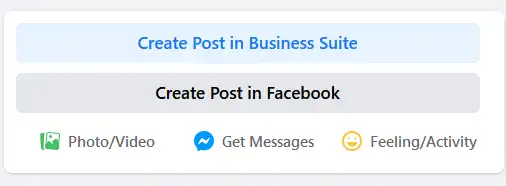

Tips to get Further Engagements:
Join Facebook Groups in your local area. Immerse yourself in the local community as local people often use community groups to look for recommendations – before going to the internet. Then, when appropriate, share your posts onto these groups for a wider audience. Or show your level of knowledge by answering questions or recommending other local businesses.
Finding new people to follow will help you to branch out, meet new people and form new relationships.
Create interactive posts such as polls – many people enjoy voicing their opinion online!
Make sure you are regular and consistent with new content – this will help ensure that followers will remain interested in your product or service.
Be specific with the hashtags you use. Research a bank of hashtags that relate closely to your business. This will create a brand identity that becomes instantly recognisable by viewers.
Lastly, look at your insights. Insights are powerful tool because they show so much information. You will be able to gather statistics about your audience, all in one place. This includes when users are most active; you can also compare which content is the most liked/shared/commented on.
Read our blog all about Social Media Success for more tips about posting on social media.
Paid Facebook Marketing
This is a whole other new post and one that we will write about very soon. Sponsored Facebook Marketing is a great way of getting people who have never heard of you to find out about your business. Targeted advertising can work wonders for growing your enquiries as well as likes; with this you can choose the type of person you interact with.
